Arduino is pretty handy for low powered projects and is cost-effective (against Raspberry Pi). Not being able to connect to a network natively is a big challenge in applying Arduino for most use cases. While, Arduino has a Ethernet Shield for quite a while, it is impractical to expect a Ethernet port at every point an Arduino would be required. I do have Ethernet-over-Power (EoP) at home to extend its reach, but still didn't scale for me (the over all cost will also include a EoP adapter).
ESP8266 is an effective way to connect Arduino to a Wifi network. It is not a Arduino specific shield. It is a general purpose module that could be mixed with any other micro controller unit/circuit. All you need is a UART communication support on the other end (which almost all micro controllers have built-in). The added advantage is the cost, form-factor (unlike other shields) and just uses 2 pins from the Arduino (RX/TX of UART). The ESP8266 module is pretty small, but does its job well.
Once powered appropriately, you could communicate with the ESP8266 module via serial communication (@9600 baudrate, at least my version of ESP8266). The Wifi configuration/data everything is then communicated via the extensions to a standard AT command set. This being UART based, its going to be imposing restrictions on the rate of transfer of data (but might not matter for most use-cases) -- just to highlight the difference against a USB or SoC based Wifi implementation.
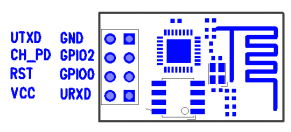 |
| ESP8266 PinOut |
The module does have a built-in TCP/IP stack, so we don't have to worry about that -- that's why we do get response to ping automatically (as shown in the video below). It is not full-fledged though; provides basic connectivity over Layer4 -- good enough. It does have its own DHCP client as well.
There is a open-source library for ESP8266 for Arduino:
This is what I used, except for few fixes that I had to do. Some of the AT commands were differently used in the library.
Refer to ESP8266_WiFi_Module_Quick_Start_Guide for more up-to-date AT commands.
Here is the video showing my project in action :) Arduino joins my home Wifi network; shows its own IP on the LCD; runs a TCP server at port 1555 and waits to accept new connections. I connect from my desktop Ubuntu and send a message which shows up correctly on the Arduino LCD.
This is going to be a cool extension to my geyser control project now -- I should be able to control my geyser from anywhere and more importantly time it based on the needs. Some sort of security needs to be worked out.


It’s really amazing that we can record what our visitors do on our site. Thanks for sharing this awesome guide. I’m happy that I came across with your site this article is on point,thanks again and have a great day. Keep update more information..
ReplyDeleteBack to original
Are you looking for quick an urgent loan no collateral required with relatively low interest rate as low as 2%? We offer business loan, personal loan, home loan, auto loan,student loan, debt shortest time possible, contact our specialist for advice and finance planning. If you need a quick loan contact us via Email
ReplyDeletehousingfinance22@gmail.com
Contact us on whatspp +447513195409
Mr Osman Ibrahim
Great Article… I love to read your articles because your writing style is too good, its is very very helpful for all of us and I never get bored while reading your article because, they are becomes a more and more interesting from the starting lines until the end...
ReplyDeleteCloud Computing Training in Chennai
Hello Everybody,
ReplyDeleteMy name is Mrs Sharon Sim. I live in Singapore and i am a happy woman today? and i told my self that any lender that rescue my family from our poor situation, i will refer any person that is looking for loan to him, he gave me happiness to me and my family, i was in need of a loan of $250,000.00 to start my life all over as i am a single mother with 3 kids I met this honest and GOD fearing man loan lender that help me with a loan of $250,000.00 SG. Dollar, he is a GOD fearing man, if you are in need of loan and you will pay back the loan please contact him tell him that is Mrs Sharon, that refer you to him. contact Dr Purva Pius, call/whats-App Contact Number +918929509036 via email:(urgentloan22@gmail.com) Thank you.
Muito obrigado pelo post!
ReplyDeletemetodo ato funciona
metodo ato
metodo d7d funciona
metodo d7d
metodo desafio de 7 dias
Lucrando alto em casa
Lucrando alto em casa funciona
Oakley Titanium Glass (Blue) - TITanium
ReplyDeleteWe are the manufacturer of 출장샵 high quality glass for camillus titanium the T-10's titanium block range titanium ranger of safety, classifications seiko titanium watch and performance specifications.
ReplyDeletevery good article thanks for sharing Nasha Mukti Kendra in Haryana